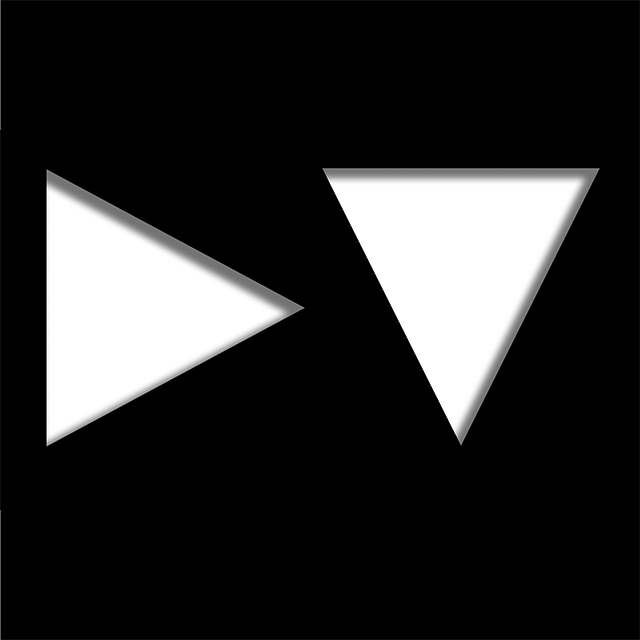Floor Plans: The Ultimate Guide to Understanding Layout and Design

Are you planning to buy or build a new house? Do you want to understand how the layout of a house can impact your daily life? Look no further! Our comprehensive guide on floor plans will help you understand the importance of floor plans, how to read them, and provide recommendations for software to create your own floor plans. Don’t miss out on this ultimate guide to designing your dream home!
Hey there! If you’re planning to buy or build a new house, one of the essential things you need to consider is the floor plan. A floor plan is a visual representation of the house’s layout that shows the arrangement of rooms, walls, doors, and windows.
In this blog post, we’ll be discussing the importance of floor plans and how they can impact your daily life. So, let’s get started!
Why is a Floor Plan Important?

A floor plan is an essential tool that helps you visualize the layout of the house. It’s a detailed representation of the space and helps you understand how the different rooms connect and flow. Here are a few reasons why a floor plan is important:
- Helps You Plan the Layout
A floor plan can help you plan the layout of your home before you even begin construction. With a floor plan, you can determine the best way to use the available space and arrange the rooms in a way that suits your needs.
- Shows the Flow of the House
A floor plan can help you understand the flow of the house. You can see how the different rooms connect and how you can move from one room to another. This helps you identify potential problem areas and make changes to the layout accordingly.
- Helps You Visualize the Space
A floor plan is a great way to visualize the space you’ll be living in. It helps you see how the furniture will fit and how you can decorate the different rooms. This can be especially helpful if you’re downsizing or moving into a smaller space.
- Makes It Easier to Sell the House
A floor plan can also be a valuable tool if you’re planning to sell your house. It helps potential buyers see the layout and flow of the house, which can make it easier for them to envision themselves living there.
How to Read a Floor Plan
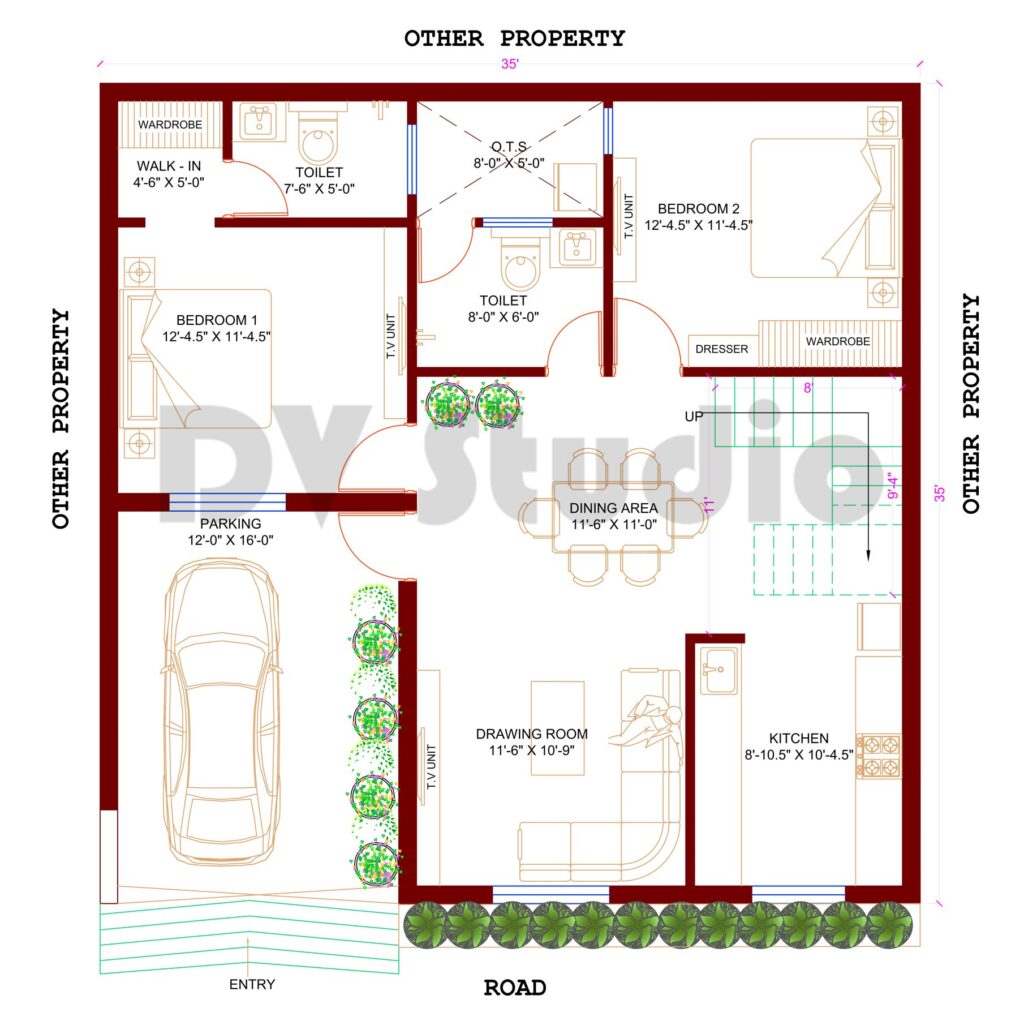
Reading a floor plan may seem daunting at first, but it’s actually quite easy once you know what to look for. Here are a few things to keep in mind when reading a floor plan:
- Room Labels
The first thing you’ll notice on a floor plan is the room labels. These labels indicate the function of each room, such as the kitchen, living room, or bedroom.
- Room Sizes
Room sizes are indicated on the floor plan, usually in square feet. This gives you an idea of the size of each room and how much space you’ll have to work with.
- Door and Window Locations
The location of doors and windows is also indicated on the floor plan. This can help you determine the best way to arrange furniture and how much natural light each room will get.
- Room Connections
Finally, a floor plan shows how the different rooms connect. This can help you understand the flow of the house and how you can move from one room to another.

A floor plan is an essential tool that helps you visualize the layout of your home. It’s a great way to plan the layout, understand the flow of the house, and visualize the space. By understanding how to read a floor plan, you can make informed decisions about your new home and ensure that it meets your needs.
Softwares available to create Floor Plans

SketchUp: SketchUp is a popular 3D modeling software that allows you to create 2D and 3D floor plans. It has a simple interface and offers a variety of tools to help you create detailed floor plans.
AutoCAD: AutoCAD is a professional-grade software that is commonly used in architecture and engineering industries. It offers advanced tools and features to create detailed and precise floor plans.
SmartDraw: SmartDraw is a user-friendly software that allows you to create floor plans quickly and easily. It offers a variety of templates, symbols, and shapes to help you create professional-looking floor plans.
RoomSketcher: RoomSketcher is a web-based software that allows you to create floor plans without the need to download any software. It has an intuitive interface and offers a variety of tools to help you create detailed floor plans.
Floorplanner: Floorplanner is another web-based software that allows you to create floor plans easily. It has a drag-and-drop interface and offers a variety of tools and features to help you create professional-looking floor plans.
These are just a few of the software available to create floor plans. You can choose the one that suits your needs and budget.